Microsoft Dynamics CRM 2011 Instance Adapter
The post detailing the installation and use of the Microsoft Dynamics CRM 2011 instance Adapter. The adapter was built for migrating data between CRM 2011 instances in any hosting environment.
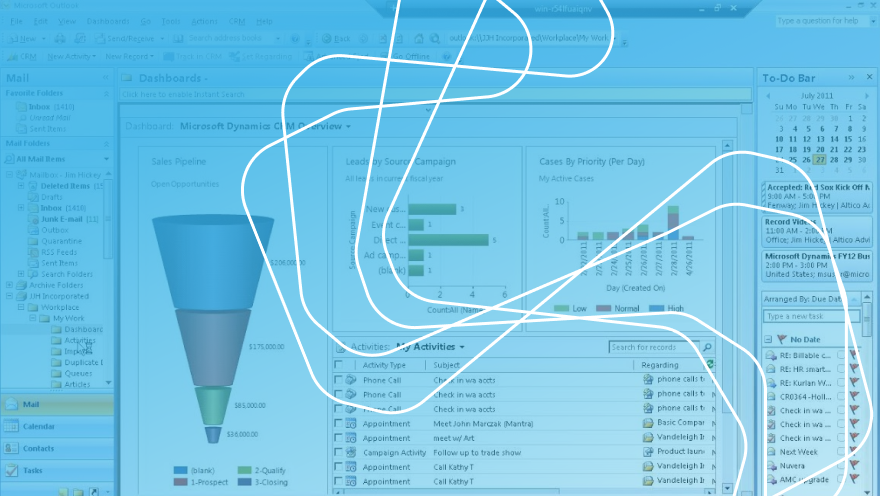
First you need to install Connector for Microsoft Dynamics, and then install Dynamics CRM 2011 Instance Adapter. When you start Connector for Microsoft Dynamics for the first time, it will open Adapter configuration screen, and you will see two new items – “Dynamics CRM 2011 Adapter Source” and “Dynamics CRM 2011 Adapter Destination”
After you configure both source and destination organization you can start creating required mappings. Click New Map and select source entity and destination entity.
Then you need to define which fields are mapped and should be migrated. You can also map the whole entity with all fields using slash in the entity name
After you define required fields, click Save and then Activate. Remember to activate parent entities before child.
Connector will start processing records, and you can see log for each map individually. For example we opened log for our recently created mapping, and double clicked on one of the entries to look at the details. The description of this error shows that our user doesn’t have privileges to read contacts.
However errors are not always so clear, sometimes you will see only a brief description, like object reference is not set to an instance of an object, and it doesn’t help in any way to resolve the issue.
While working on making this tool work we went through a lot of blogs and articles and the most useful was the following one from PowerObjects even although it covers a little bit old version and UI was changed http://www.powerobjects.com/blog/2012/10/26/introduction-microsoft-dynamics-crm-2011-instance-adapter/




















